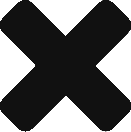Add Maven Remote catalogue in eclipse
Follow below steps to add remote archetype catalogue
- Go to Windows -> Preferences -> Maven ->Archetype
- Click on Add Remote Catalog

- Add catalogue file as
- http://repo1.maven.org/maven2/archetype-catalog.xml
- Description as
- Remote Archetype catalogue
- Click on Verify, you should see a message like Found XXX archetype’s
If you are behind a proxy you might need to go to Windows -> Preference-> Network and add the proxy details
Why not use this remote archetype to create your first Spring Boot Project
Follow this Video for more details