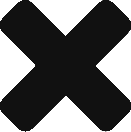Table of Contents
Introduction
Listing the images
- To list all Docker Images
1 2 3 | docker images |
- To list Docker Images including composition of layers
1 2 3 | docker images -a |
- To list just the Image ID’s of Docker Images
1 2 3 | docker images -q |
- To list all dangling images (dangling images are one which is not being referenced by any container and just using disk space)
1 2 3 | docker images -f dangling=true |
Deleting the images
- To delete/remove a particular Image use
1 2 3 | docker rmi IMAGE_ID |
- To delete all dangling images from your docker host (dangling images are one which is not being referenced by any container and just using disk space)
1 2 3 | docker rmi $(docker images -f dangling=true -q) |
- To delete all images
1 2 3 | docker rmi $(docker images -a -q) |
- To delete a single docker image forcefully, even when being used by a container
1 2 3 | docker rmi -f IMAGE_ID |
- To delete all docker image forcefully, even when they are being used by container
1 2 3 | docker rmi -f `docker images -q` |
Common Errors while using above commands
1 2 3 | Error response from daemon: No such image: 018cfe87f870:latest |
- Your Image ID is not correct, check if you are not using container ID by mistake (docker ps -a). Use above commands to get correct Image ID
1 2 3 | Error response from daemon: conflict: unable to delete ad912aaaca3b (cannot be forced) - image is being used by running container a17e2251b82a |
The image reference is being used by the running container.
- Either stop the container and remove the image12345docker stop CONTAINER_IDand thendocker rmi IMAGE_ID
OR
2. Forcefully stop the container and remove the image using
1 2 3 | docker rmi -f IMAGE_ID |