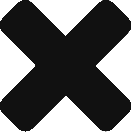Table of Contents
Installing Artifactory on Docker
In this tutorial, we will
- Get Artifactory Docker Image from Docker Hub
- Run the Docker Image
- Verify Installation
Get official Artifactory Image
Pull the Artifactory OSS Docker Image, it’s an open source image. For this tutorial, we will go ahead with Artifactory OSS
1 2 3 | docker pull docker.bintray.io/jfrog/artifactory-oss:latest |
Run Docker Image
Map localhost ports
- Then we will try to run the image, we will map Docker on localhost port 8081
1 2 3 | docker run --name artifactory -d -p 8081:8081 docker.bintray.io/jfrog/artifactory-pro:latest |
Map Volumes to persist data
It is important to persist the artifacts which will be fed to Artifactory, so we have two options here
- If it is important to persist the Jenkins data you can choose between the 2 options.
- Save data within the docker container, the docker volume persists upon restarts and even after if the container is deleted.
- Save data on your host/disk/laptop/machine. Weigh in your requirements and see what fits in with your requirements.
If artifactory was running using above command already then you need to stop the container using
1 2 3 4 | docker stop artifactory docker rm artifactory |
- Option-1> To persist the data within docker container12345docker volume create --name artifactory5_datadocker run --name artifactory-5.0.0 -d -v artifactory5_data:/var/opt/jfrog/artifactory -p 8081:8081 docker.bintray.io/jfrog/artifactory-pro:latest
OR
- Option-2> To persist the data within host( host machine/laptop) container123docker run --name artifactory-5.0.0 -d -v /Users/abhishek/jfrog/artifactory:/var/opt/jfrog/artifactory -p 8081:8081 docker.bintray.io/jfrog/artifactory-oss:latest
Don’t forget to change the path to your local drive after -v tag /Users/…. in case of Mac and C:/Users…. in case of Windows
Verify Installation
- Since Artifactory was mapped to localhost port 8081, open your browser and use localhost:8081 if accessing from the same machine.
1 2 3 | http://SERVER_DOMAIN:8081/artifactory |
Read Here: How to install Jenkins on Docker